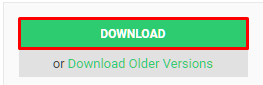Halo Pelanggan TonjooStudio,
Berikut ini adalah langkah-langkah yang bisa dilakukan ketika terjadi error lisensi setelah update versi plugin.
1. Non aktifkan plugin yang terinstall
2. Login ke tonjoostudio.com/login
3. Akses halaman MyItem
4. Download plugin versi terbaru
5. Install kembali menggunakan file plugin versi terbaru
Untuk Plugin Ongkos Kirim Anda dapat mengikuti tutorial berikut untuk langkah install Cara Install Plugin Ongkos Kirim via Dashboard WordPress
6. Inputkan kembali lisensi Anda
Jika setelah mengikuti langkah diatas masih terjadi error, silahkan create thread baru agar dapat dilakukan follow up oleh team teknis kami
(Pastikan user adalah premium dan pembeli lisensi)