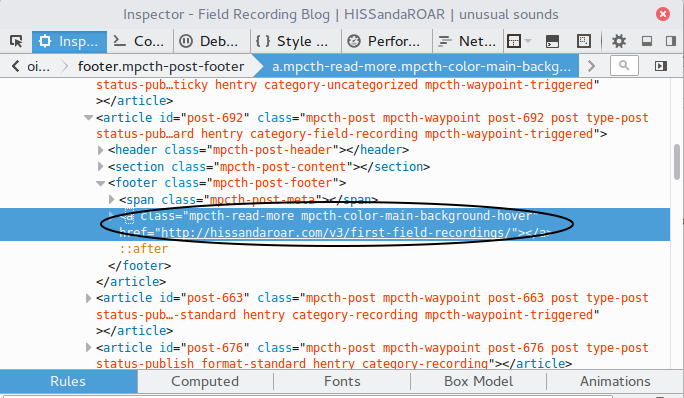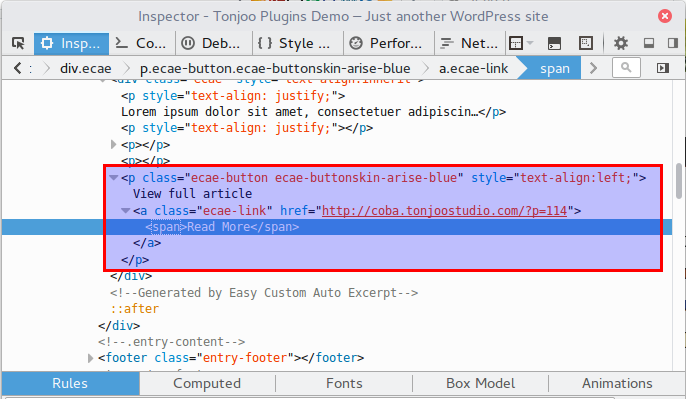Hi
For my blog I do not want an excerpt at all,
I just want the full blog post displayed.
Your plugin works perfectly for this,
my blog displays the full post.
But…
it still displays a ‘CONTINUE READING’ button
In the plugin settings I have disabled Excerpt
and I have disabled Blog page excerpt
and I have Read More button set to Always Hide
but it still displays
I will post link to dev site below
Any suggestions please?