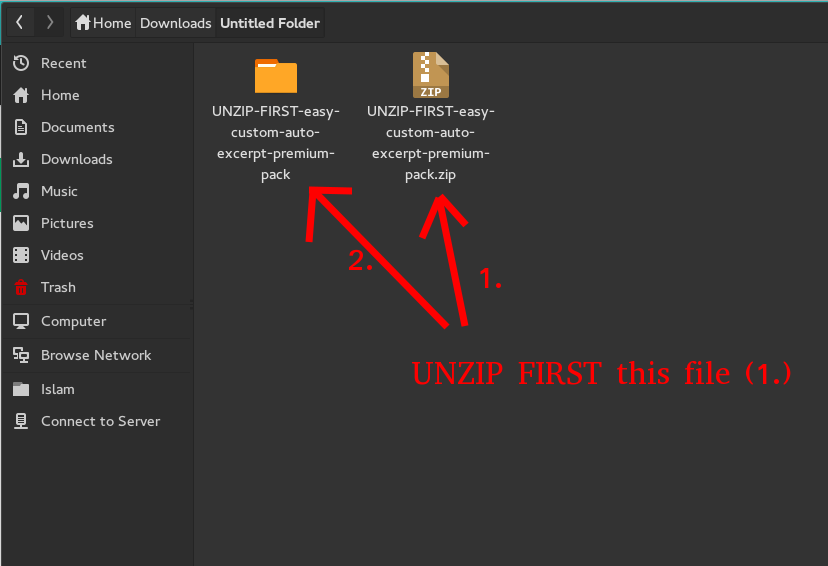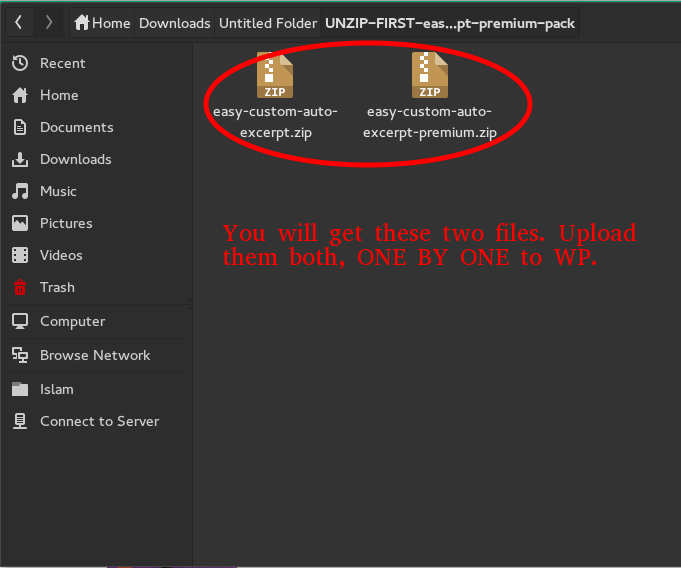From my hosts:
Thank you for the update.
I have reinstalled the plugin Easy Custom Auto Excerpt Premium from the provided zip file.
However I’m not finding where to set the username for the plugin. It has the button for the Options Page where you’re supposed to enter the license code, however when I click on the button I just recreate the issue:
Code:
Sorry, you are not allowed to access this page.
and now entry is saved in the apache logs.
I have tested by deactivating all plugins except the easy-custom-auto-excerpt-premium one. Then changing also the theme. I have flushed all the cache and have even installed the plugin for our SuperCacher dynamic caching and flushed that cache too. However all to no avail.
I have reverted the changes and have left the SuperCacher plugin active, because it will help you with the performance of the site in the future.
Unfortunately as it looks the issue is with the "Easy Custom Auto Excerpt Premium" plugin itself. It is possible that some IP address should be whitelisted in the servers firewall for the connection to this options page to be possible, but this is just a long shot guess. Please contact the developers of the plugin to check if they can offer a possible solution to the issue.
Best Regards,
Alexandrina Kazakova
Technical Support Team