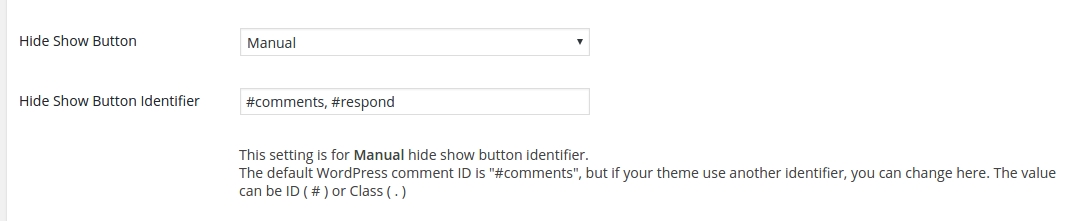I installed the plugin. Although the comments themselves are hidden, the “Leave a Reply” form is not. Please help me hide the form. Also, the demo on your site shows the number of comments for the post. How can I do that on my page?
http://personalityjunkie.com/infp-personality-type-profile/
Thanks!