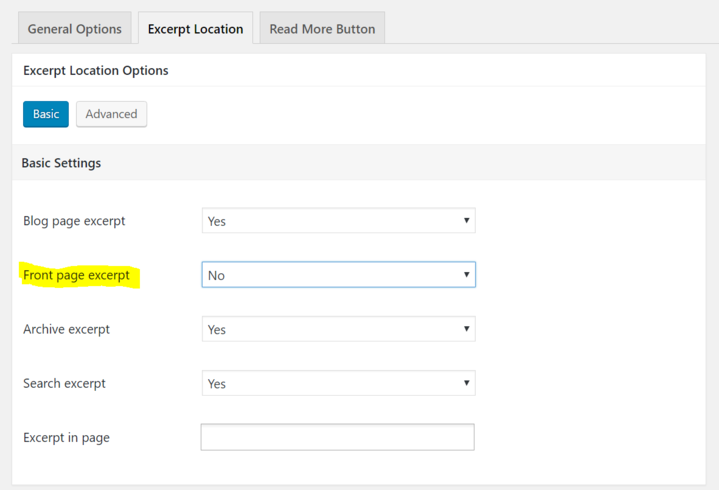On this page http://79ers.dk
Unfortunately, the excerp start with CSS. Example:
"Dagens Niners: Maryah & Jyles
14/10/2016
.ecae-button { font-size: px !important; } Lige efter kampene mod Stevnsgade SuperWomen og Bakken Bears lørdag, kan du møde Maryah Sydnor Jyles Smith og få et a…"
As you can see ".ecae-button { font-size: px !important; } " appears in the text.
Could you please remove this for me?
Thanks in advance.
Michael