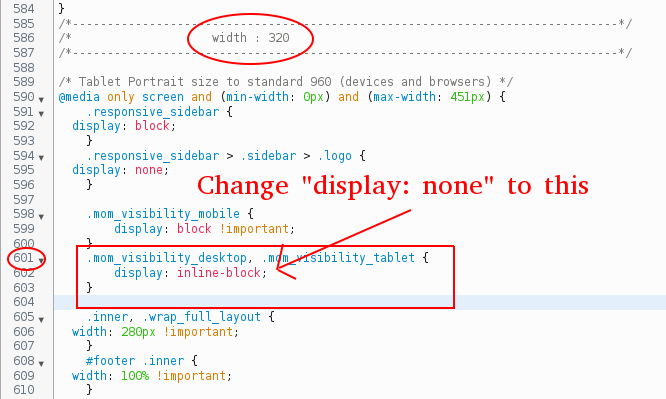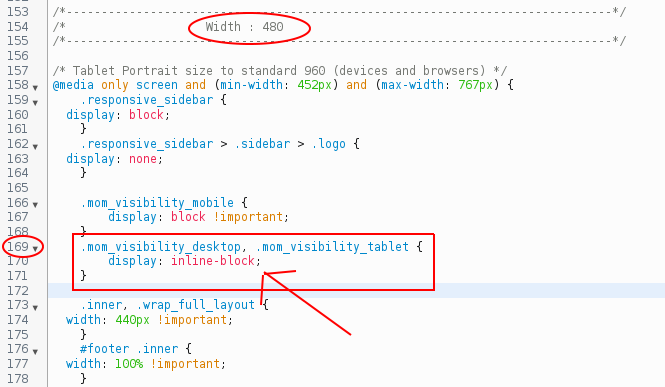http://www.parentingowo.com/blog/
I have problem with exceprt module. Look on my page.
On desktoop version at firefox its ok. But
if i move to google chrome images (feautered image) dont have good paddings and margins.
Also if i get mobile version (u can just narrow the page) there is no exceprt in some news, idk why. some articles have it some now. Im using auto excerpt after X chars…
I cant add images so i upluad it:
http://www.img.f4a.eu/images/554053logo.png
http://www.img.f4a.eu/images/539900x.jpg