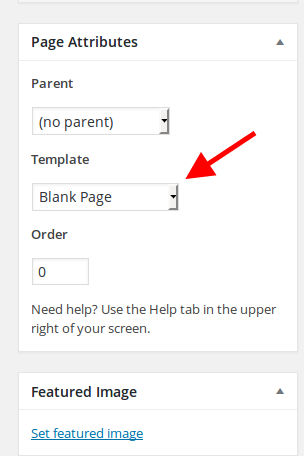Halo Tonjoo.
Saya ingin bertanya dua hal.
1. Saat saya membuat pages di Mino. Terdapat Tanggal, Author dan Jumlah Komen di bawah judul. Bagaimana cara menghilangkannya(Judul masih tetap ada)?
2. Saat saya mengimpor dummy data untuk tampilan depan (Food), itu Judul Page, Tanggal, Author dan Jumlah Komen. Bagaimana cara meghilangkannya?