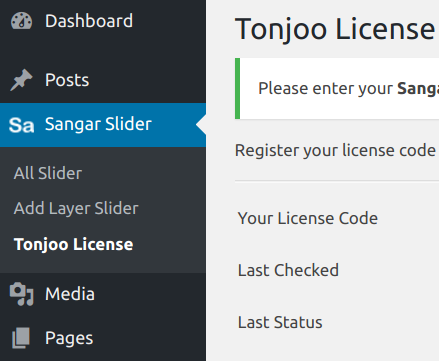I installed this on a development site that is getting ready to launch. I love the functionality on the slideshow, but if it is enabled, I am unable to use or get to the settings in the WooCommerce shopping cart. I just get an error “Action failed. Please refresh the page and retry.”
Is there a way to get the slideshow to work with the shopping cart plugin?