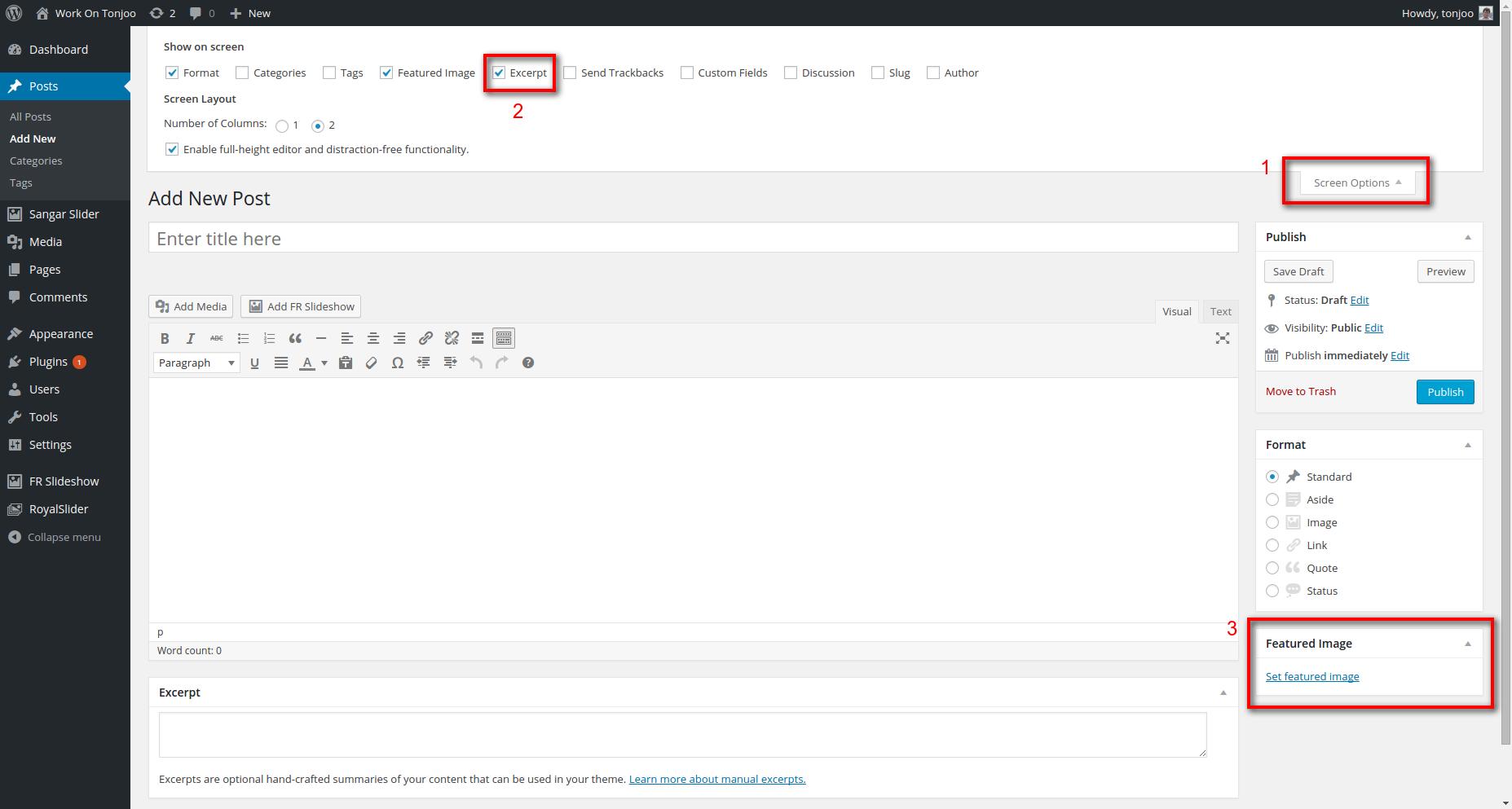I do not see how to set up a ‘Featured Image’ with your plug-in. Please provide direct contact info so I can show you the theme and excerpt layout I’m trying to replicate in out new theme.
Weekdays: 09.00 - 17.00
Weekend: Off
By using the forum you are agree with tonjoo studio license agreement
Hi terry!,
You can setup the featured image on the excerpt by unlock the premium feature and then change this options:
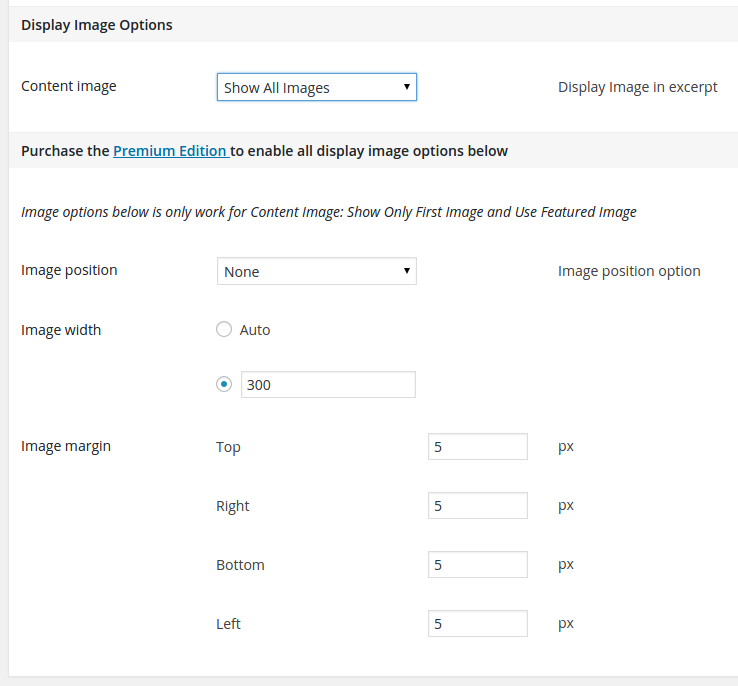
- Liked by
Weekdays: 09.00 - 17.00
Weekend: Off
By using the forum you are agree with tonjoo studio license agreement
I had purchased the premium version and set up the ‘featured image’ option but do not see any way to select a featured image in the post editor. Our previous theme we are trying to assimilate,’Snowblind Pro’, has an integral ‘featured image’ link with in the editor and handles the images and excerpts very nicely.
How do you ‘set the featured image’ for each post?
Thx
- Liked by
Weekdays: 09.00 - 17.00
Weekend: Off
By using the forum you are agree with tonjoo studio license agreement
Do you mean “Featured Image” box in the post editor is gone?, because they must be there by default.
Please check the “Screen Options”, maybe its hiding:
If the “Screen Options” way is not working, please try to deactivate the plugins one by one to check if there are any plugin conflict.
- Liked by
Weekdays: 09.00 - 17.00
Weekend: Off
By using the forum you are agree with tonjoo studio license agreement