I created slides without problems, but when I try to edit them in the Desktop Editor, the background image is gone, and the layers that I added are "stuck" at the top of the editor, so that I cannot re-position them.
I have Sangar Slider Version 1.3.9 and WordPress Version 4.4.2.
There are no other active plugins, and I have tried changing the theme to a default one. This is happening in Chrome, Firefox and IE.
Please help!
- Liked by
Weekdays: 09.00 - 17.00
Weekend: Off
By using the forum you are agree with tonjoo studio license agreement
Just an update: When you login, you will now find 2 test sliders. It is the first one "Test" that has this problem. The Desktop Editor seems to be working so far in Test Two. What is wrong with the editor in the first one? We need to know what is triggering this bug!
- Liked by
Weekdays: 09.00 - 17.00
Weekend: Off
By using the forum you are agree with tonjoo studio license agreement
Hi,
Sorry for late response, weekend is dayoff 🙂
We will investigate the issue, and will deliver the fix today if we find any bug on sangar slider 🙂
Just to make sure, please try to deactive and reactive sangar slider, and see if the issue is still remain
Thank you
- Liked by
Weekdays: 09.00 - 17.00
Weekend: Off
By using the forum you are agree with tonjoo studio license agreement
Hi Leslie Floyd,
I have checked your slider and i found the problem happen because you have set the "Slider Base Height" to "0" (see attached). When i set the value to 400, it working fine.
Regards.
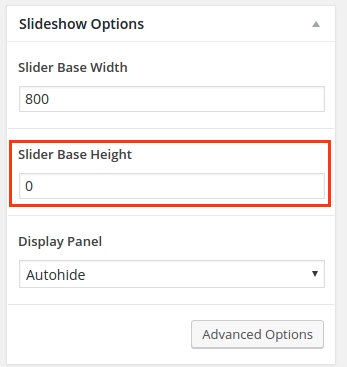
- Liked by
Weekdays: 09.00 - 17.00
Weekend: Off
By using the forum you are agree with tonjoo studio license agreement
Weekdays: 09.00 - 17.00
Weekend: Off
By using the forum you are agree with tonjoo studio license agreement
Glad it already solved! 🙂
If you still facing any difficulties, please let me know
Thank you
- Liked by
Weekdays: 09.00 - 17.00
Weekend: Off
By using the forum you are agree with tonjoo studio license agreement
