Weekdays: 09.00 - 17.00
Weekend: Off
By using the forum you are agree with tonjoo studio license agreement
I just uploaded the premium version of Easy Excerpt, but the premium version has no Options Pane. Nowhere to enter the license key (I just paid $9.95) and nowhere to changes settings.
I see this is an issue with lots of others the last few weeks. Sounds like a bug in your software.
Please advise!
- Liked by
Weekdays: 09.00 - 17.00
Weekend: Off
By using the forum you are agree with tonjoo studio license agreement
Hi Rob Aaron,
After downloading ECAE, you need to unzip it first. You will get another two zip files. Upload them both to your wp-content/plugin’s folder… Then extract both of it.
Please see these screenshots :
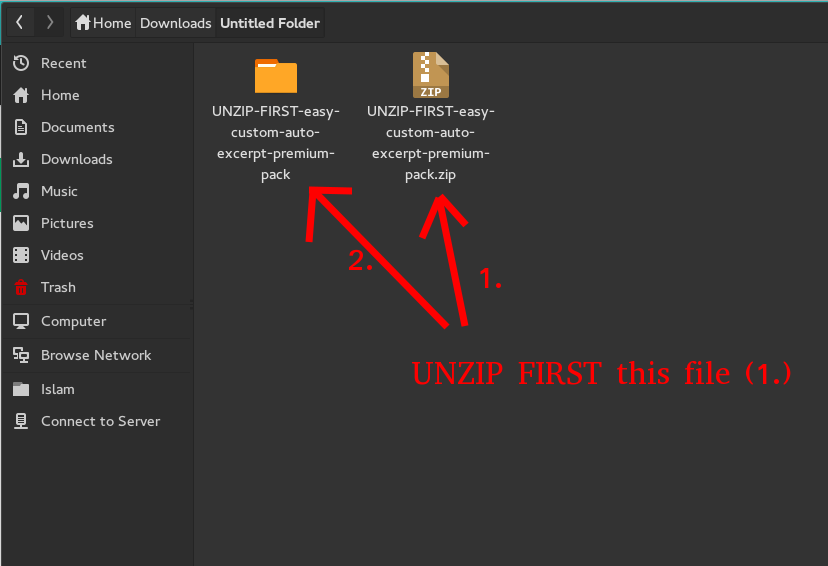
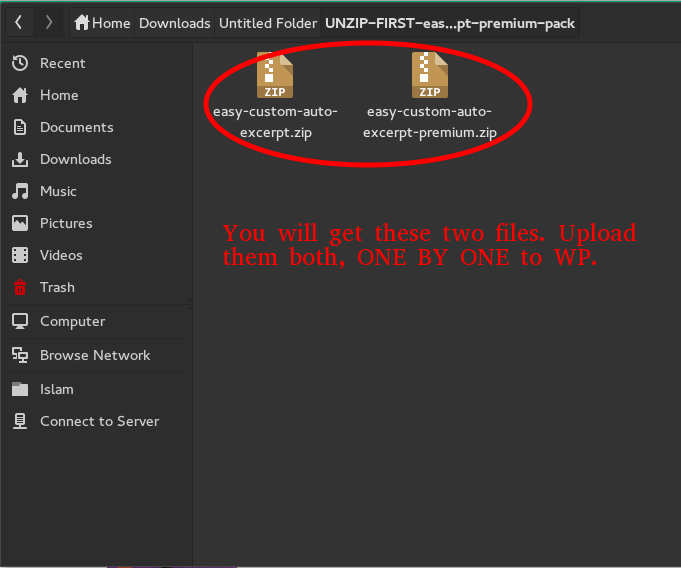
If you only upload one zip file, then it won’t work 🙂
Thank you
- Liked by
Weekdays: 09.00 - 17.00
Weekend: Off
By using the forum you are agree with tonjoo studio license agreement
Some clients think it’s a bug, but acctually they just don’t know how to install it properly… Even thou the file’s name is already descriptive. It works like a charm here (And on many clients too).
For example, like this client : https://forum.tonjoostudio.com/thread/read-more-button/
His thread is only 1 hour after yours. His issue not about “ECAE doesn’t work” or “It’s buggy software”, but only wordpress’s setting problem. He still can install it with no issues at all…
Anyway, if you still facing this issue, I can help installing it for you for free 🙂
- Liked by
Weekdays: 09.00 - 17.00
Weekend: Off
By using the forum you are agree with tonjoo studio license agreement
