I’ve got an issue with mobile responsiveness on bigger mobile devices. Apparently medium responsive class settings don’t apply to screens like Nexus 7 or IPad – a part of the text box is just cut of. Is there any way to increase max width for medium responsive class via css or any other solution?
Apart from that, I really enjoy your plugin, fantastic work! And premium skins were exactly the thing I needed.
- Liked by
Weekdays: 09.00 - 17.00
Weekend: Off
By using the forum you are agree with tonjoo studio license agreement
Hi Karen,
Sorry for late response
You can adjust your text box width manualy, by editing your slide > Text Box position > Text Box width.
Please take a look this screenshot :
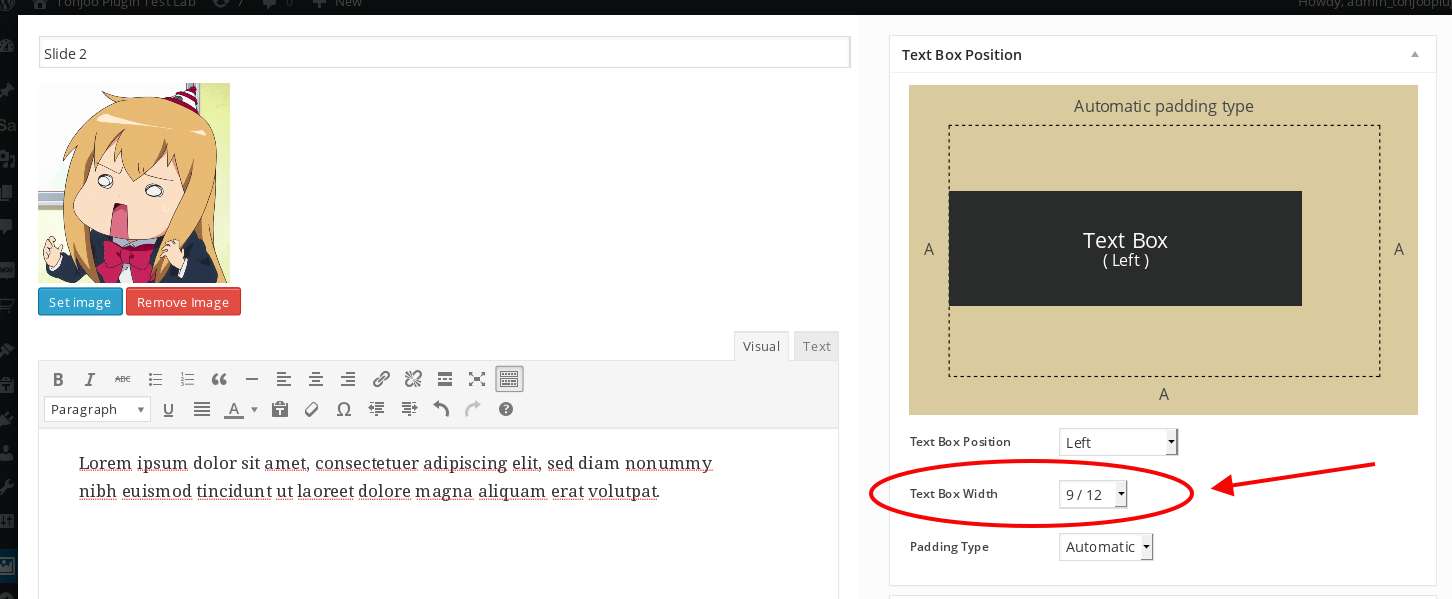
Thankyou,
Best Regards,
Zea
- Liked by
Weekdays: 09.00 - 17.00
Weekend: Off
By using the forum you are agree with tonjoo studio license agreement
Hi Zea!
Thanks for reply, but that’s not what i meant, the text box width is fine, i don’t want to make it any wider because it looks fine on PC. the problem is when you view it on tablet the lower part of the text box is cut of together with the "read more" button.
- Liked by
Weekdays: 09.00 - 17.00
Weekend: Off
By using the forum you are agree with tonjoo studio license agreement
Hi Karen,
Unfortunately, it’s hard to keep box content responsive when you have lengthy text on it. Except you increase Text Box width… 🙁
Otherwise, the content will be clipped.
Or you can try this quick solution, by overriding FRS CSS :
#cekpjc-slideshow .frs-caption p, #cekpjc-slideshow .frs-caption-inner p {
font-size: 1.1em !important;
}
Thankyou,
Best Regards,
Zea
- Liked by
Weekdays: 09.00 - 17.00
Weekend: Off
By using the forum you are agree with tonjoo studio license agreement
