Purchased the ‘Pro’ version for the extra options – very helpful – however, one issue persists. If I place the Slider into a Widget, the post titles take on the Widget Link Colour, even though the slider options/css are set to white text! It displays correctly in Preview and if I place it on a page, however, to place it where I wish (top of Blog Pages) it must be in a widget. http://thegypsychef.com
Is there some way I can fix this?
THIS THREAD HAS BEEN CLOSED.
- Liked by
Weekdays: 09.00 - 17.00
Weekend: Off
By using the forum you are agree with tonjoo studio license agreement
Hi there
I need to inspect element on your website, but it seems you disable the right click 🙂
It’s quite difficult to find out what causes the issue
Also please try using !important on your CSS code
Thank you
- Liked by
Weekdays: 09.00 - 17.00
Weekend: Off
By using the forum you are agree with tonjoo studio license agreement
Sorry about that…please have another look.
I did try the !important declaration to the standard Sangar CSS, but didn’t seem to make a difference. There are only two places I could see that might affect the text colour.
- Liked by
Weekdays: 09.00 - 17.00
Weekend: Off
By using the forum you are agree with tonjoo studio license agreement
Hi there!
I think the issue is within you cache. Something with autoptimize or cache. If you using any related plugin with that, please try to deactivate it
Thank you
- Liked by
Weekdays: 09.00 - 17.00
Weekend: Off
By using the forum you are agree with tonjoo studio license agreement
Tried that – didn’t help (even opened the site in "Private window" – so no browser cache either).
I even removed it from the widget and placed it in a post.
I even tried changing the template, using the default setting…still looks correct in preview, but different in "live".
I tried the slider on another site (using the free version) and it seemed OK (site has the same plugins & settings) – though in a widget it did take on the widget link colour for titles – on a straight post/page it seems OK.
- Liked by
Weekdays: 09.00 - 17.00
Weekend: Off
By using the forum you are agree with tonjoo studio license agreement
Hi
I think the cache is in your theme/another plugin, not your browser. The culprit is in here :
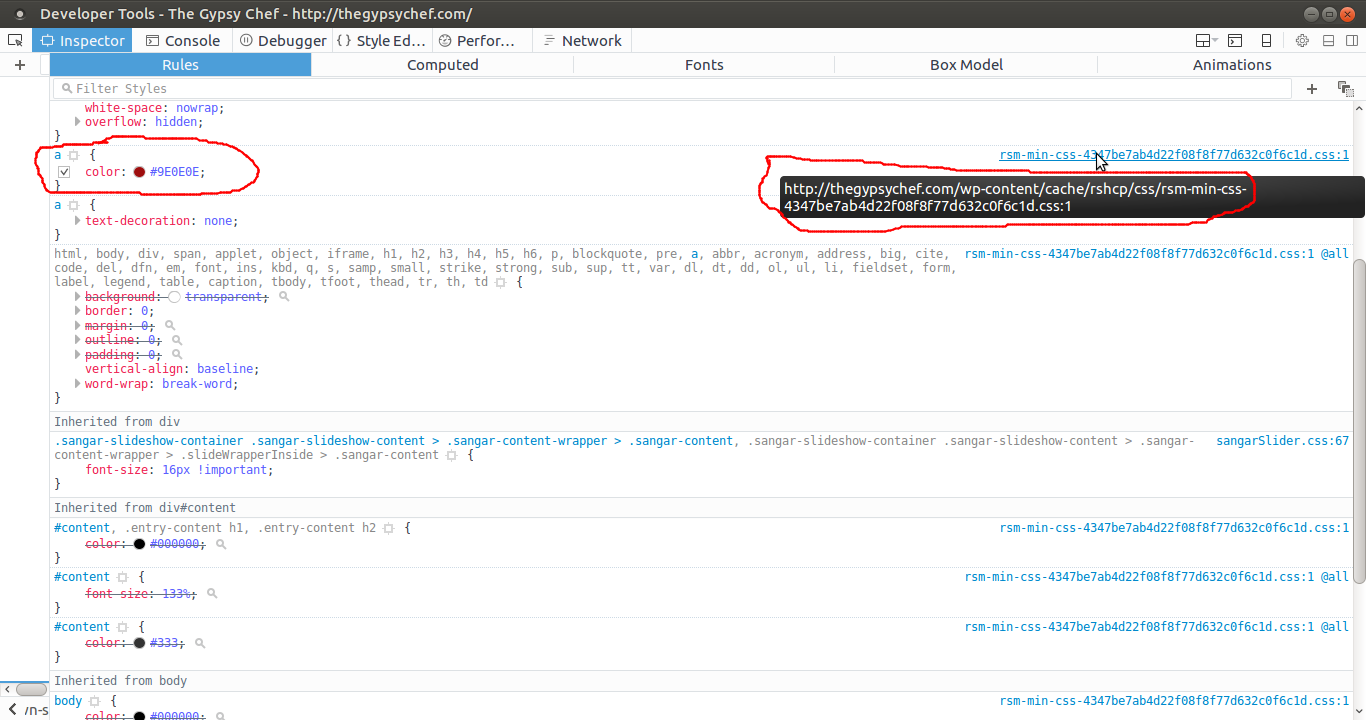
As you can see, using global variable in CSS is a bad practice. In your case, define “a” color (which is “a href” or link in HTML) as global variable. It means, all your “a” or link will become that color. And post title is a link.
If you using plugin like w3 total cache or wp-super cache, there’s is an option to clear/delete your theme cache. Or you can delete that cache folder in screenshot (make sure to backup first).
Have you tried using custom CSS feature in sangar slider? If not yet, please try to override that “a” with your own color.
Thank you
- Liked by
Weekdays: 09.00 - 17.00
Weekend: Off
By using the forum you are agree with tonjoo studio license agreement
